Previous articles:
part 1 – part 2 – part 3 – part 4 – part 5 – part 6
Last but certainly not least, let’s tackle the electronics.
I drew up 2 PCB designs in Illustrator. I used the commercial SuperGameGirl PCB as reference. The milling process took a few tries, but in the end it all worked out pretty good. For some reason the engraving bit seems to have wandered off slightly, but I didn’t care troubleshooting this because functionality hasn’t been affected. The layout is very straightforward: one connection for each button, which gets pulled down to the common ground on a button press.
The right one is a tad too deep, but what are you gonna do… It works and I’m happy.
Next I connected all the wires to a ribbon cable that is going to go on the GPIO pins of the RasPi.
The screen came with its own GPIO connector, which is overlapping with some of the pins I need. So… in comes the Dremel!
As long as the power pins remain intact, this doesn’t affect the screen’s performance.
I had a really hard time getting the custom gamepads configured. I had done it before, but I forgot how… 🙁 So it took some serious grinding in the Linux command console to get it to work.
Here’s the full schematic of my setup:
And here’s the same thing, only less organised 🙂
And finally here’s a proof of concept video where I test all functionality:
Last thing to do is clean up the wiring and stuff it all into the case. That’ll be a hoot…
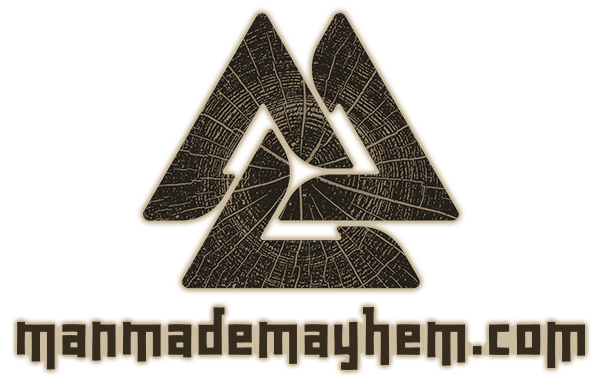







2 thoughts on “FEZ – Frederico Entertainment Zystem (7) – Electronics”