Update: This project is now finished. Final post is here. Want to do the same thing to yours? Check the LAYZOR website.
Previous articles:
- part 1: Introduction
- part 2: Scavenging the K40
- part 3: Final design and preparation
- part 4: Building the frame
- part 5: Custom parts
- part 6: Mechanical
- part 7: Electrical + first test run
- part 8: Acrylic
A video showing most of the changes described here can be found at the bottom of this article.
While CAD software has become an incredibly powerful tool in any design environment nowadays, building the real-life thing is always going to throw a few surprises at you. Some small details inevitably will get overlooked. Maybe some issues couldn’t be anticipated simply by looking at a render. This is especially true when there are a lot of (moving) parts involved. For me, that’s exactly why I love making things: the challenge of tackling those random problems and coming up with elegant solutions. Rethinking every choice you’ve made up to that point and improving on it wherever possible.
That is what this post is going to be about. In a previous article I already got the machine working, but not without issues. And while I found a brute-force-fix that made things better, I wasn’t satisfied. ‘Good enough’ isn’t good enough for me. I want this machine to be the best it can be. So it really was back to the drawing board. I also listened to some of the criticisms and remarks by random people whom I thought were making valid points. Here are the main issues I decided needed addressing:
- Y axis belt brackets proved to be a huge concession design-wise. They were the main reason of flex in the system. Needless to say this was priority number one!
- Feed through slot was somewhat limited in height (16mm). Main reason for this was the steel bar connecting both sides of the Y drive system that would be in the way if I made the hole larger.
- The ever ongoing quest of limiting the number of (different) parts. Same thing with bolts and other accessories. Some of the custom mounting plates also got a slight redesign in order for them to take on multiple roles; thus further simplifying the overall design.
- In the same spirit I REALLY wanted to get rid of that ribbon cable hack I did earlier. It was an unnecessary PITA, although finding a simple solution to switch the endstop PCBs back around was much harder than you would think.
All these adjustments obviously needed to consider the current state of the project. I have gotten too far into the build to just start over from scratch again… The thing is, the design was already so compact, each and any small adjustment inevitably lead to another unrelated issue popping up. So while the final solution I came up with may seem like a simple and logical fix, believe you me, it took me hours to come up with it in CAD and another couple of days to implement it all IRL.
1. Y belt attachment
The old Y belt brackets were designed so that the actual belts could be mounted under the rail profile. It was worth a try but in the end the brackets were too thin and the distance between the belt and the actual gantry extrusion too great. As a result the machine flexed and stuttered like mad, as seen in the upper test cut depicted below. I could have made these brackets stiffer, but that wouldn’t have changed the distance between the belt and the gantry extrusion, which was the real cause of the issue.
So these brackets were thrown out the window and the only acceptable solution was to find a way to attach the belts directly onto the gantry. Long story short; I ended up with this solution:
The motor moved up and further back into the machine. I had to mount it mirrored compared to the original build. This brought its own set of issues, which I will touch on further down. The gantry extrusion needed to be 10mm longer in order to have a belt attachment point to the right side (see above illustration). This posed a problem since I already cut all the extrusions and I didn’t feel like ordering a new one just for this. I made do with a leftover piece, an M6 bolt which I grinded flush and some 2-part epoxy. Plenty strong for a no-stress part.
Some of the mounting brackets were redesigned and remilled according to the adjustments I made. While I was at it, I simplified the laser head mount to a single part. It simply needs a 90° bend now and you’re set to go!
As previously mentioned the Y motor got switched over to the other side. This was necessary so it wouldn’t collide with the X motor upon homing. Initially I placed the Y motor the way I did because I did not have a dual shaft setup. Remember that my stock Y motor got broken and I had to find a replacement. So no dual shaft for me, as opposed to the original K40 motor.
Long story short, there was no way around it, I needed dual shaft for this new setup to work. I drilled a hole 5mm deep into the back of the shaft of my motor, and made a mating axle piece on my lathe. The fit was pretty snug and some 2-part epoxy made sure it won’t move anytime soon. We’ll see how well it holds up over time. But it feels rock solid to be honest. Luckily this whole sketchy workaround will be a non-issue when you still have the original motor. So to summarize the front shaft now drives the left belt, while the back shaft connects to the steel rod and eventually the right belt. Note that I also had to switch 2 motor leads because mirror-mounting it reversed the motor’s rotation.
New belt attachment method for Y and X axes:
2. Feed through slot
The original design featured a 16mm slot, which was the maximum possible due to the steel Y rod being in the way. Personally, I find 16mm plenty large for my potential needs. But since the steel rod has now moved out of the way I might as well see what I can do for people who want a larger feed through slot. The short answer is: I made it 20mm. Sounds like only a marginal improvement, and it is, but that’s not the end of the story. There is now a possibility to extend it way further. But as these things go it will be a tradeoff. In this case a tradeoff with fume extraction.
Fume extraction is important to me, so I searched for the most powerful fan in the most compact package. I ended up buying a 4″ 270cfm inline blower. Moreover, I set out to have an all-in-one-package design, which means the fan needed to be inside the machine. This is how it looks (front view):
As you can see the feed through slot (empty red rectangle in the middle) cannot be larger due to the exhaust (green) being in the way now. But there are options. They will not be officially supported by me, but they will be relatively easy to implement (mostly: revisiting of the acrylic panel cut geometry) if someone chooses to do so.
- Ditch the fume extraction altogether: NOT ADVISABLE!
- There’s a 3″ version of this fan also available. I estimate using one of these might potentially double the possible slot height. However that version is only 130cfm. Still better than the stock K40 fan, but tests should be conducted to see whether it is enough for this larger air volume. Placing 2 of these next to each other is also an option, but it will be more expensive than one 4″ fan.
- Move the exhaust hole to the left side panel. This will make it impossible for the fan to be incorporated into the machine, so you’ll be stuck with an external inline exhaust solution. This can also be the preferred solution for people who already have a good fan lying around. This method could potentially make a slot height of 80-100mm possible. Note that airflow will not be as optimal since it is to the side now as opposed to the center.
Again, I only plan to make files available for the all-in-one design which I am making (with the 20mm slot). But I think I already did a lot of the legwork for those who would take on the challenge of expanding their feed through slot.
3. Reducing the number of parts
Well not much to be said here that can be shown with pictures. Suffice to say I did my best limiting the number of parts. The pile of required unique bolt sizes has also been drastically simplified.
Additionally, I had another look at the delrin block that holds the limit switch PCBs (left part on the picture below). While it wasn’t too bad of a solution in its former iteration, it was still a custom piece that not everyone would be able to self-produce easily. And since the PCBs were going to be switched around again anyway (see next chapter), I searched for a better implementation. In the end, I came up wit this really simple method: 2 simple pieces 20x20x12mm with one hole drilled along the middle line. One for each PCB. Any non-conductive material will do, but I chose Delrin. Everyone can make this in a matter of seconds, so no more need for a hard-to-find custom made part. I love it when a plan comes together. 🙂
4. Reverting the ribbon cable back to unmodified status.
In the previous blogpost I showed how I had to cross 2 wires in my ribbon cable because I had switched around the X and Y limit switch PCB’s. When homed, there’s a lot of parts coming together in the back left corner of the machine. And while it may seem odd because it is so tiny, I just couldn’t get the Y PCB to fit within the little amount of space I had available. The crossing of those wires really was a pain in the ass though so I needed to do better and find a solution without any sort of ribbon cable modification. This meant I had to find a way to make those limit switch PCB’s work on their respective own axis.
As explained in the previous chapter, I managed to do so in a rather elegant way. Here’s how the PCB’s are mounted to their respective Delrin block.
Here’s how they are mounted on the machine:
The Y limit switch now uses a stock bracket as an interruptor. The X one keeps the ‘finger’ plate from before.
5. The home stretch + Adjustable Z
Next to solving those issues, I started installing some of the panels and cleaned up the electronics. Also, because some long-awaited parts finally came in, I was at long last able to work on the adjustable Z bed. I’ll let the pictures do most of the explaining.
Driver board mounting plate. The 8mm spacers are from the original K40 machine, fixed in place with superglue because I was lazy. Then used 1mm thick double sided tape to secure it to the frame.
In order to mount the internal panels I needed to take some of it apart again.
Backside and coolant tank:
For the adjustable Z, I took a stretch of belting and made it into a closed loop as depicted in the images below. I used pins to align the 5 overlaying teeth.
The result was OK but not stellar.
Here the belt is installed but needs some tensioning. I can use a leftover bracket and idler for that.
This worked well as a tensioning jig, but I fear my makeshift pin job will not hold up for very long. No worries, I already ordered a true closed loop belt to replace it. But in the meantime this is gonna have to be good enough.
For the jog wheel, I put one layer of tape around the threads so there would be no play inside the bearing bore. This was a perfect fit. I finished the wheel with a nice rotating handle. In reality it’s just an M8 bolt with a piece of aluminium tube around it.
Installed:
Next up: bottom plate. I kept the original K40 bottom plate for this, but decided it would be ugly so I bought a 1000x500mm steel sheet, and used some scraps from another I had in my sheet pile to finish it off.
The water tank and electronics got mounted into their final position and the wiring got somewhat cleaned up. I also mounted some extra power sockets inside the case to run the water pump and exhaust fan. Note that I also replaced the original fuse (didn’t know its rating) from the power plug to a 10A one just to be on the safe side. The fan was hotglued into place because I wanted a clean exterior panel.
So here’s where I’m at. Only very few things left to do. I’ll be happy this thing is out of my living room because if you look at the featured image on top of this post: that’s how my house has been for the last 5 or so months :-).
Here’s the video giving an overview of this batch of updates:
Phew. That was a long one. 10th and final entry in this series will be the final assembly and obviously the CNC porn you’ve all been waiting for.
Thanks for reading my ramblings. See you shortly!
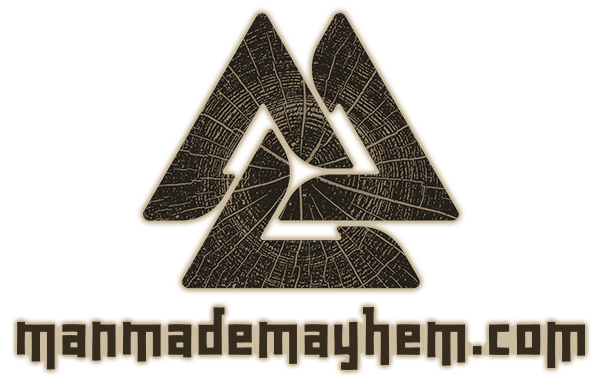









































You’ve done an awesome job of this. Just amazing!
thanks!
Dude thats really nice work. Have you considered a sealed reservoir? Just walk through a home depot or check out a local restaurant for their containers. Something will jump out and be just the right size.
Thanks!
yeah I am planning to make a watertight lid at some point. eventually. maybe. 🙂
I built a big ass cabinet that my K40 sits on, so the the laser itself is mostly intact. I just added limit switches, and an air assist. But underneath is where the magic happens, I have a 5 gallon tank with an Eheim pump with like a 5 meter head, and I built a water chiller. I also put a big ass blower to pull out the smoke.
I just worry that some kind of contaminant could sneak in there and get caught up it the tube somewhere, I could see arcing, or something going awry.
It’s a K40, loads of things *can* go wrong :-).
I’m not ready for a whole chiller setup personally. I don’t think i’ll ever run it for an extended period of time at high power. Maybe engraving, but that should not generate as much heat in the first place. First thing I should look into is a temp gauge so at least I can monitor the coolant temperature.
I got a great inline one from alibaba for next to nothing. It’s made for PC water cooling. It works great has a little lcd display.
Let me find you the link.
I ordered both of these, they work great.
The flow meter has an input on the factory board too.
https://www.ebay.com/itm/122137567415?ssPageName=STRK:MESINDXX:IT&_trksid=p3984.m1436.l2649
https://www.ebay.com/itm/LCD-PC-Water-Cooling-Thermometer-Digital-Computer-Temperature-Gauge-Tester-/252718640743
product ID
252718640743
717850053215
Thanks! I’ll be checking those out!