I started out with the hardest part of the project: this piece that is going to be the backbone of the case.

It took a lot of different milling operations and tool changes, including making a flip jig. The flip jig also ensured that i started with a flat & squared surface and helped a lot in re-aligning everything after tool changes. I used a piece of oak I had lying around.
I made a video of the whole process. Alert viewers will see continuity isn’t perfectly maintained. I had to mill the piece twice since I fucked up the first try. The second try wasn’t perfect either as you can see at the end of the video. So I ended up using the best parts of both tries and glued those together. Turned out perfectly!
So after cleaning it up I ended up with this:
After that, i changed the design of the case a bit, and the part needed an extra pocket to hold the 24V converter.
Milling that didn’t take too long. I fired up makercam and 15 minutes later the part was ready. Only thing left to do is milling a hole for the main power inlet. I am still waiting for it to come in the mail so I don’t have exact dimensions yet.
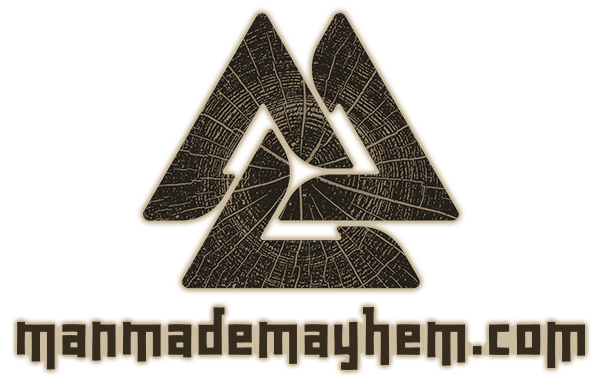





Did you use makercam for all the operations?
No I only use MakerCAM for fast 2.5d profiles and pockets. For 3D pieces like this I use Rhino and RhinoCAM.
They are not free though.
This design is incredible! You obviously know how to keep a reader amused.
Between your wit and your videos, I was almost moved
to start my own blog (well, almost…HaHa!) Wonderful job.
I really loved what you had to say, and more than that,
how you presented it. Too cool!
thanks!