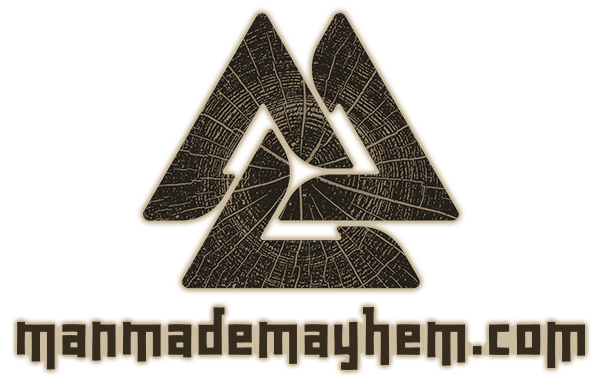I have owned my CNC router for years now, but ever since the very beginning my cable management has been on my to-do list. On the machine itself all wiring is organised pretty neatly, but the cables between the CNC and my controller have been laying on the floor for forever. Not the end of the world, but now I have time to have a look into making this a bit tidier.
I designed a simple radiused box to be cut on the LAYZOR. Its only function is to be a connection point between the CNC itself and its controller.
With aviation connectors, I simply pass through all 4 axis (yes I’m experimenting with a 4th axis, more on that in a later post) from an input to an output. The idea is that I can now easily connect/disconnect all wiring on my enclosure, which will enable me to tidy up the wiring.
I cut a hole in the side of my enclosure and attached the box on the inside.
I used some ziplocs to fasten the remaining wires to the side panel as well. Here’s how it all looks on the inside:
Last but not least, I FINALLY added a proper E-stop to my controller. It has a long enough cable so I can put it by my side wherever I am in my shop at the moment the machine is running.
These are not the most sexy of upgrades, but I’m glad they’re finally off my list and will surely add some quality-of-life to the workflow.